Categories
(See All)
Rs. 0.00
(0 Items)
Your Cart is empty
Add Products
- Home
- "Add Products"
How to add products?
1. Go to Mukammal.PK website.
2. Login to your "Seller Account".
3. Go to the Dashboard (if not already there).
4. Click on the "Products" section, then choose Products in the left navigation menu.
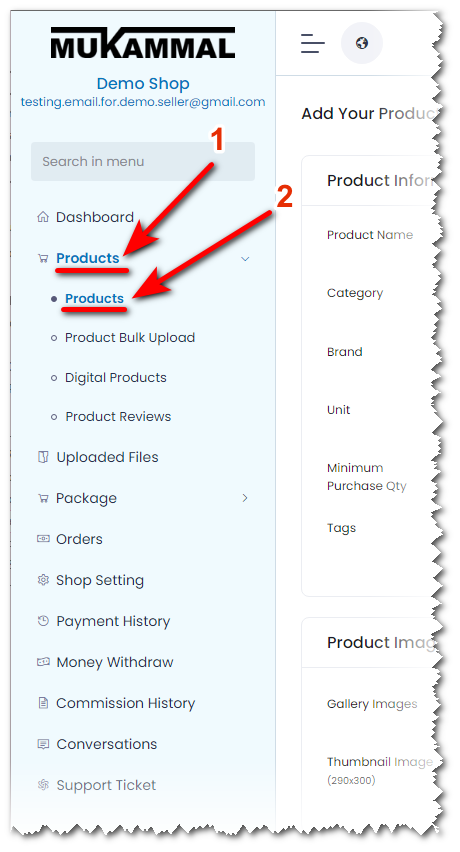
5. Click on "Add New Product" in the Products Panel. (You should have the remaining products in your seller package; otherwise, you need to upgrade your "Seller Package" or delete some products).
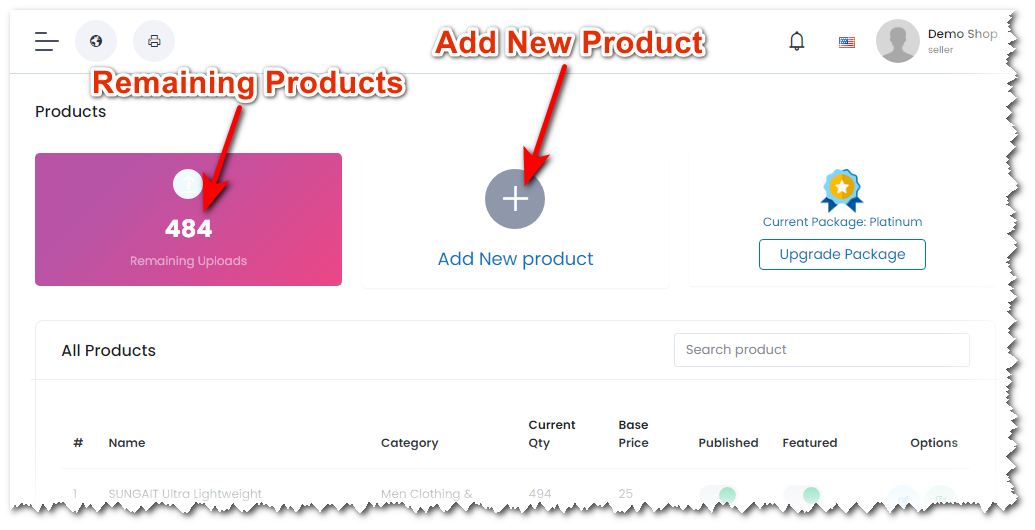
6. Fill in the complete product information, including image price, tax, shipping, etc., and press the "Upload Product" button.
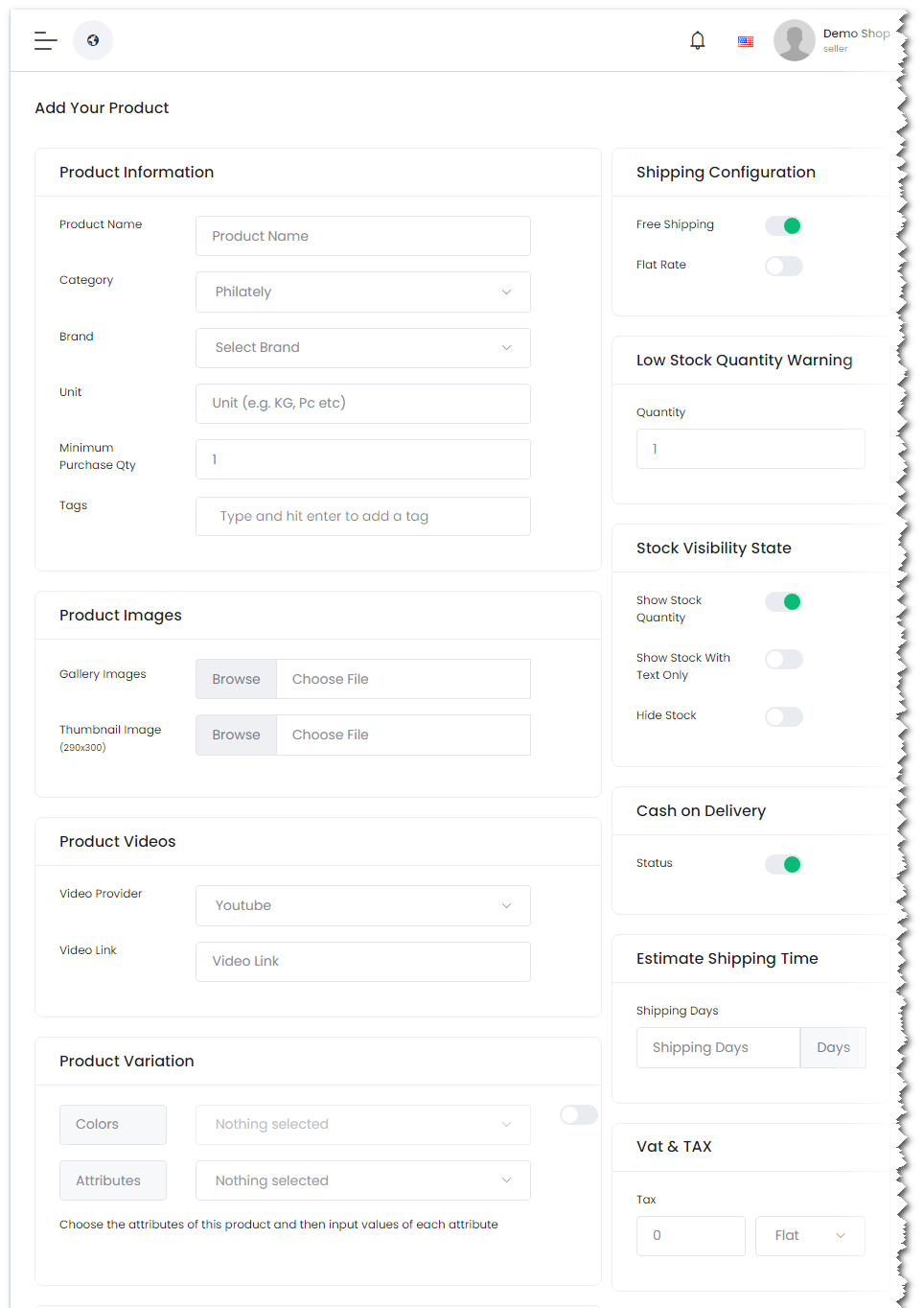
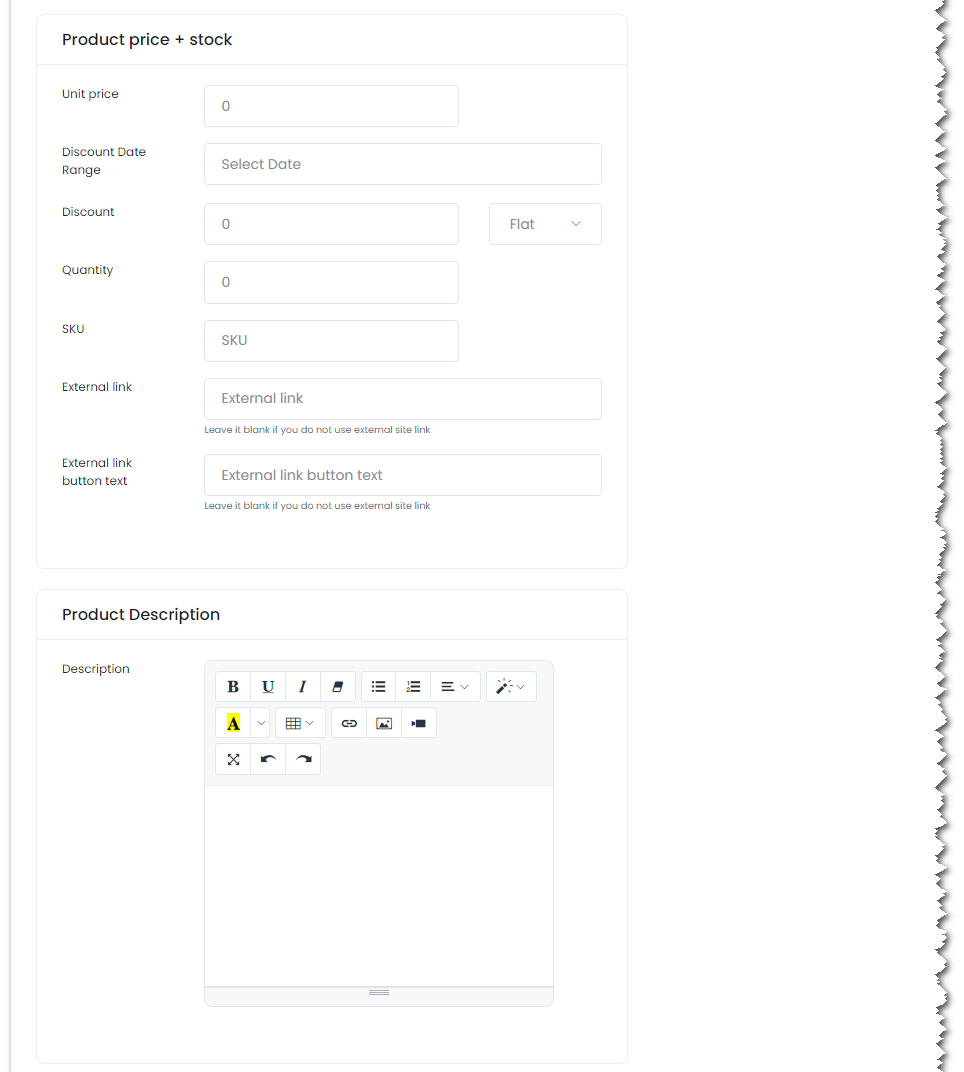

7. After uploading, you can choose whether to Published or Featured the listing.
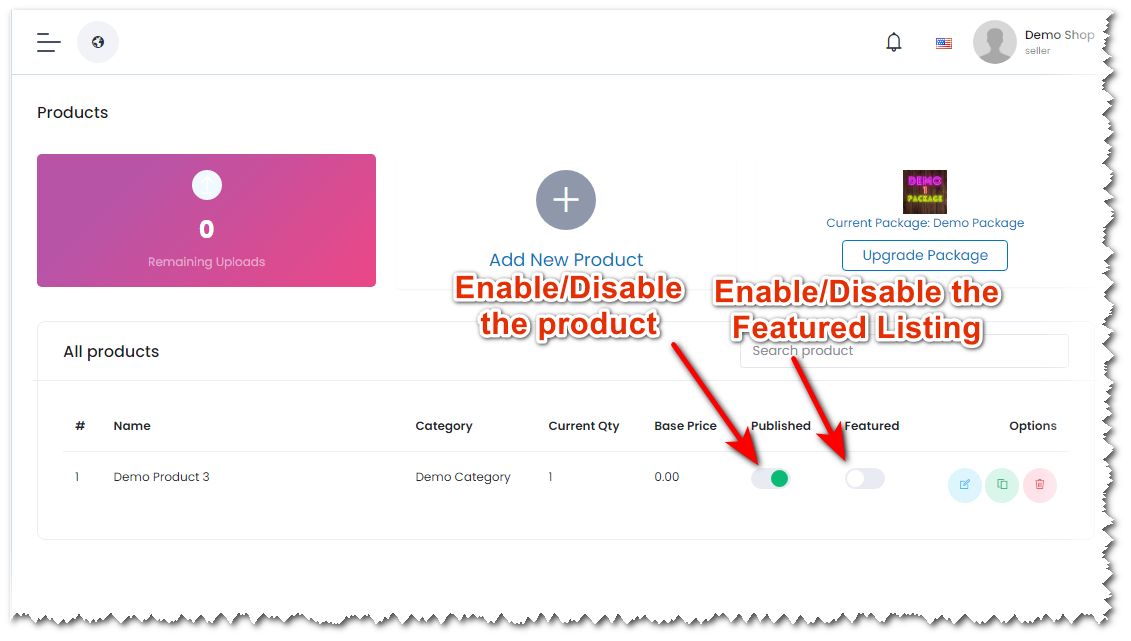
Contacts
-
Address
Federal. B. Area, Dastagir Society, Block 9, Karachi, 75950.
-
Phone
+923008172581
-
Email
My Account
Seller Zone
-
Become A Seller Apply Now
- Login to Seller Panel
-
Address
Federal. B. Area, Dastagir Society, Block 9, Karachi, 75950.
-
Phone
+923008172581
-
Email
-
Become A Seller Apply Now
- Login to Seller Panel
